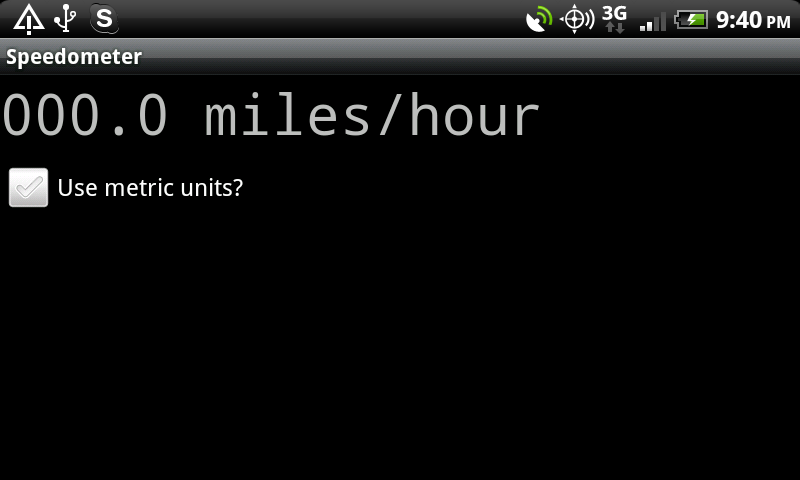I’m getting rid of a few things, and wanted to give you guys the opportunity to take a look before I eBay ’em. There may be more to come as well.
Asking prices are negotiable (but folks are asking what I want), so don’t be afraid to make an offer. I’m not shipping anything so you’d have be pretty close. MSRP is just a reference point; some of these items are discontinued so MSRP is from original release.
I treat my gear very well, all of this is in like new condition. But your welcome to test drive any of it. Let me know if you have questions.
| what | where | mspr | how much | notes |
|---|---|---|---|---|
| Danelectro “Cool Cat” | link (pdf) | $99.00 | $35.00 | Original DanO chorus pedal; cast metal housing. Runs on 9V batteries or 9V adapter (not included). I could probably do a good deal on the whole set if needed. |
| Danelectro “FAB Tone” | link (pdf) | $79.00 | $30.00 | Original DanO distortion pedal; cast metal housing. Runs on 9V batteries or 9V adapter (not included). I could probably do a good deal on the whole set if needed. |
| Danelectro “Dan-Echo” | link (pdf) | $129.00 | $45.00 | Original DanO tape echo (simulated) pedal; cast metal housing. Runs on 9V batteries (x2) or 18V adapter (not included). I could probably do a good deal on the whole set if needed. |
| Danelectro “Daddy O” | link (pdf) | $79.00 | $30.00 | Original DanO overdrive pedal; cast metal housing. Runs on 9V batteries or 9V adapter (not included). I could probably do a good deal on the whole set if needed. |
| Johnson J-Station | link | $450.00 | $75.00 | The J-Station was the only competetion for the original Line6 POD. I bought it for studio/recording to when I didn’t want to carry around the JM150 below. |
| Behringer FCB1010 | link | $285.99 | $60.00 | MIDI foot controller I used with the J-Station and JM150. |
| Johnson Millennium JM150 | link | $1,600.00 | $500.00 | One of the first (if not the first) digital modeling amps; it’s very loud and very heavy :). I may throw in the FCB1010 foot controller if the price is right. |
| Epiphone G-400 Custom (Black) | link | $832.00 | $275.00 | It’s an Epi SG series; this is the ebony model, and it’s a bit hard to find. Includes hardshell case. |
| Shure SM58 | link | $124.00 | $45.00 | It’s an SM58… I don’t think anything else needs to be said. |
| Yamaha DGX-500 | link | $1,099.95 | $275.00 | 88 (semi-weighted) key portable grand. |
| Behringer Mixer | ??? | $40.00 | 12 channel audio mixer, everything works except the effects processor. I don’t have the exact model #, I’ll look it up when I get home. | |
| Behringer B-1 Condenser Mic | link | $197.99 | $40.00 | With case and accessories. |
| Behringer Limiter/Expander/Compressor | ??? | $30.00 | 1U rack mount. I don’t have the exact model #, I’ll look it up when I get home. | |
| Carvin Stereo XP2 (Vocal) DSP | link (pdf) | ??? | $30.00 | 1U rack mount, digital effects processor. |